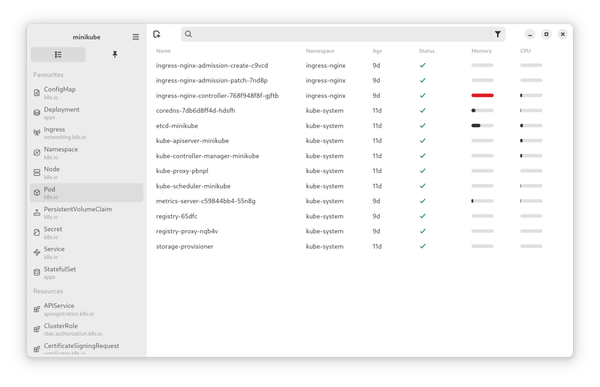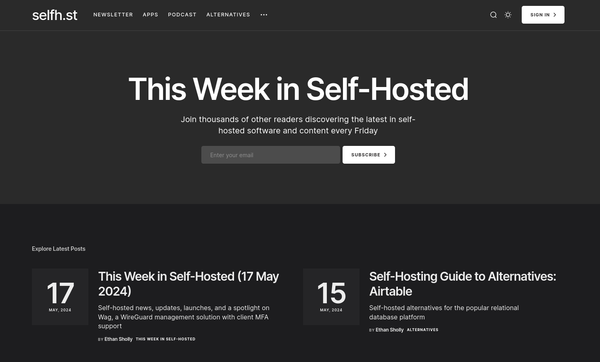Spotlight - Steam Deck
When it comes to gaming, Linux is somewhat behind other platforms. This does not mean, that you cannot play a game on Linux, but there are limitations. This changed a lot with the introduction of Steam Deck. I got mine 2 weeks ago and want to share my first experiences with you.

When it comes to gaming, Linux is somewhat behind other platforms. This does not mean, that you cannot play a game on Linux, but there are limitations. This changed a lot with the introduction of Steam Deck. I got mine 2 weeks ago and want to share my first experiences with you.
If you remember, I tackled (and pre-ordered) the Steam Deck already when it was announced in the article "Announcement - Steam Deck".
Steam Deck
The Steam Deck is a gaming console from Valve, made for playing Steam Games. But, that's not everything. In fact, the Steam Deck is a handheld format PC with all the bells and whistles.

It features various inputs, an AMD CPU and GPU, a touch display and the customized Steam launcher. As the operating system, it uses a customized Arch Linux and KDE based approach.

This enables you to play some games (currently ~3000 are verified), but also install additional software and even use it as a PC.
My Device/Scenario
I got my device ~2 weeks ago. Since then, I was playing some games and doing some light testing. Please don't expect me to provide benchmarks or else, I am more interested in real world usage.
I have ordered the biggest storage option, which features 512 GB NVMe internal Storage, a carrying case and an anti-glare display.

You can see me as a light/casual gamer, that wants to play sometimes 30 minutes, sometimes 2 hours. I am mostly interested in roguelike, RPG and tactical games. My list of tested games includes:
- Faster than Light (FTL)
- Moonlighter
- FEZ
- Stardew Valley
- Mark of the Ninja
- Oxygen Not Included
- Evoland
- Update: Final Fantasy VII Remake
In the below sections, I will describe my findings, observations and issues. For now, all the tested games work really well.
The Good
Let me start with the good things.
The Steam Deck works well for the first device in this class. It almost feels like your typical console experience. Wi-Fi, Brightness, Installing games and much more are working nicely.
On the hardware side, I am even more impressed. Yes, the console is quite big, but also lightweight enough to be hold for some hours of gaming. The buttons are mostly tactile and feel high quality. The 7" touch display is sharp for its size (1280x800) and the plastic has a nice feel. In combination with the tech specs, I am confident that the Steam Deck is made to last for a while.
My Steam library is mostly made of Games that work on Linux anyway. From my 150 games, 30 are marked as verified. This does not mean, that others do not work, but that a keyboard is needed, for example. Other games are marked as "playable" or "untested". I assume they will work at some time. Only 11 games are marked as "doesn't run well".
When it comes to customization, you are having a couple of options. You can theme some parts in the Steam Launcher. Customizing the Keyboard or other settings is well done and easy to do.
Furthermore, you are having the option to switch to the KDE Desktop. There you can install additional applications via Flatpak. The default repository points to Flathub. This provides access to typical Desktop applications.
Lastly, you are having the option to attach USB-C devices. I have tested to connect my Dell USB-C monitor, which allowed to use my attached mouse and keyboard, but also play games on my larger screen.
The Bad
There are things, that really don't work well for me.
I am having a couple of strategy games, which cannot be played without a mouse and keyboard. This is really something where I hope for improvements over the next couple of months.
Also, the amount of unsupported games (neither marked as verified nor playable) is quite huge. Sometimes, this related to missing controller options or missing support for low resolutions (the Steam Deck only has 1280x800).

The Weird
Lastly, there are some things that are... meh... They are not bad, but somewhat bother me and I can see clear improvement possibilities.
Updating the Steam Deck is ... let's say "interesting". The Steam Launcher is providing updates for the Steam Launcher, so far so nice. But, the underlying Arch Linux also provides updates. The same can be said about the applications, which are installed via Flatpak. Therefore, you need to switch to the KDE desktop and apply updates there, too. I hope this will be handled in the Steam Launcher soon.
Update: This was already addressed, and updates for the Deck and the Steam application can be configured from within the Deck.
The battery life is also a situation. Sure, playing games drains battery differently. For my games, I was able to play 4-8 hours on the machine, which is nice. Tuning is the same is a totally different story. There are many switches to limit the frame rate, refresh rate, performance profile, per game profiles, etc. I would love to some sane default profiles instead. Something like "max performance" and "power saving". Also, I would like to see improvements to the battery life estimations. 4 hours sounds nice, but after running a game for an hour, I am greeted with a "low battery" popup. Since nobody opens the steam deck to "look at the Steam Launcher", I would love to see some "per game estimations", which are readable in the library.
Apropos user experience. Why the hell has one chose to use KDE in default Desktop settings on the machine? All buttons are way to small, touch screen works only by guessing and without a keyboard/mouse you are basically limited to the most basic things. GNOME Shell on the other hand has way better touchscreen support (including gestures and a nice virtual keyboard). In addition, most GNOME applications are also featuring bigger UI elements and pretty nice touch experience.
The connect/disconnect experience is also "not on the mature side". If you connect a USB-C display to the machine, everything works in general. But, you need to change to the KDE desktop, which is not really working with Keyboard and Mouse. Afterwards, you can adjust your settings and most things work well. Anyway, for the casual user, it may already be a problem to change the primary display or open the Steam Launcher. KDE gives an expectation of "Windows like", which is not working out. Instead, the user needs to adjust to another user experience. Having the Launcher making use of bigger displays and working well with Keyboard and Mouse should be one of the future improvements.
When it comes to "touch", even the Steam launcher has its issues. Some parts of the application are barely useable without the touchscreen, and others are expecting you to use it. This makes it pretty inconsistent to use the Steam Launcher. Some parts like the Steam Marketplace don't even exist. I hope for improvements in coming releases.
Docs & Links
Valve is providing some useful links and portals to gather knowledge about the Steam Deck. In addition, you can find reviews all over the internet.


Reviews
Sure, there are also a lot of reviews online.
Conclusion
Overall, I am really pleased with the new device. It is a solid console with potential to change the Linux Gaming entirely. There are some weird things here and there, but nothing that makes me sad or angry.
In some future articles, I will dig into more details and play with custom operating systems and provide more insights to how the Steam Deck is improving.