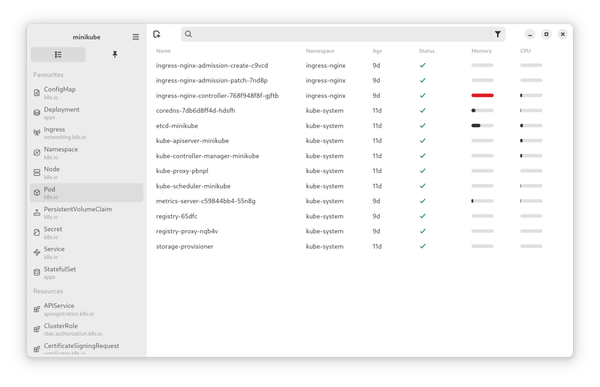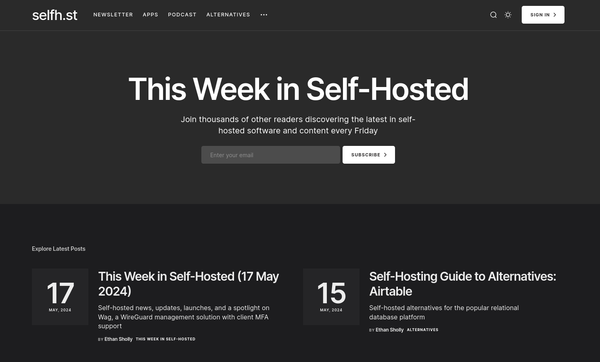Release - Raspberry Pi OS (Bookworm)
Right after the release of the Raspberry Pi 5, we are getting a new Raspberry Pi OS, based on Debian Bookworm. It features some pretty interesting changes on the Desktop, but also got nice features for the Lite variant.

Right after the release of the Raspberry Pi 5, we are getting a new Raspberry Pi OS, based on Debian Bookworm. It features some pretty interesting changes on the Desktop, but also got nice features for the Lite variant.
Let's take a look at the new Raspberry Pi OS. Shall we?
Raspberry Pi
The Raspberry Pi is a credit card format computer, based on an ARM SoC. It is used from hobbyists, enthusiasts, and professionals alike. The little device is available in various configurations, generations, and even smaller form factors. It also has tons of connectors available to connect sensors, a camera or display and even more. This makes it viable for tons of applications and scenarios.
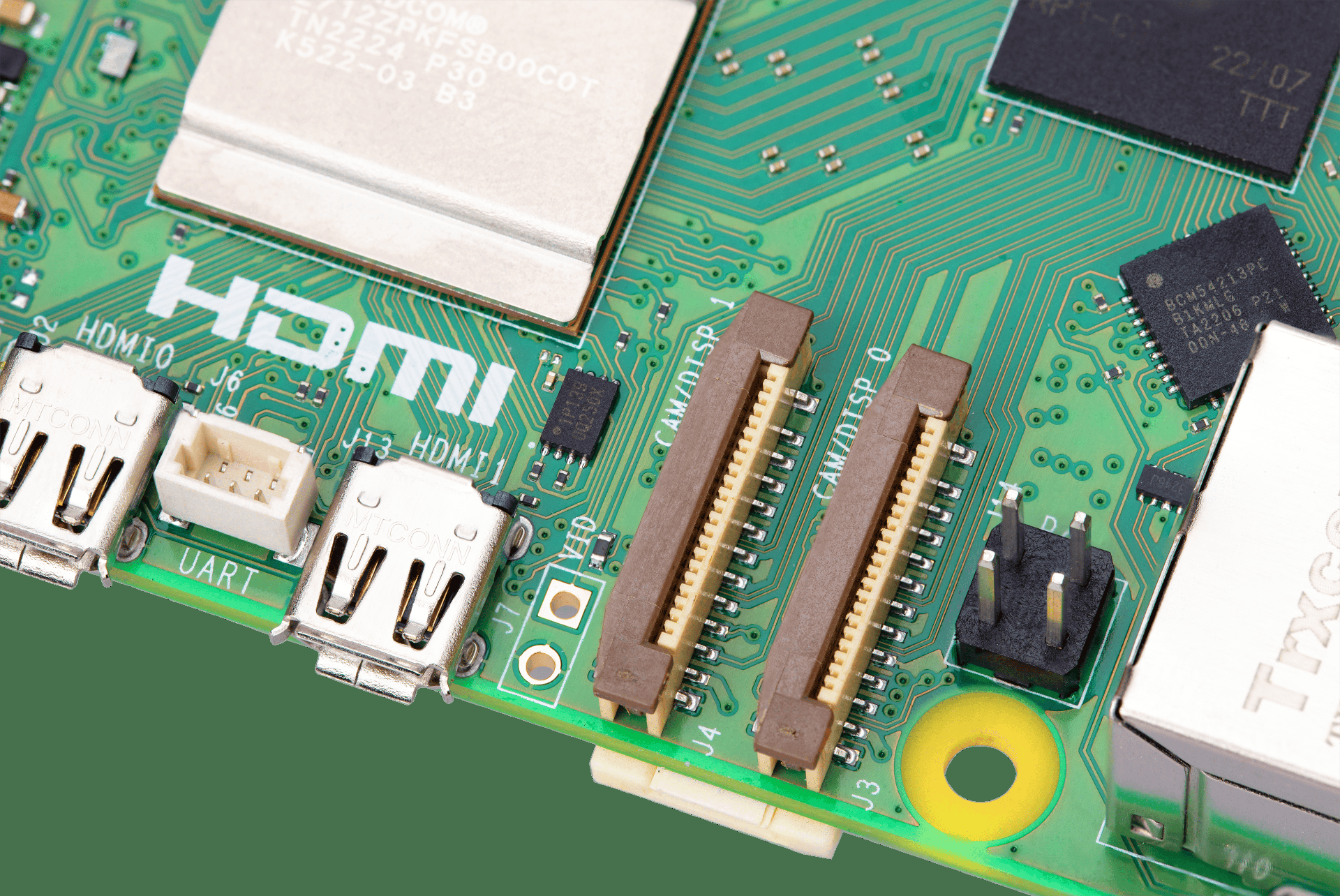
Just recently, the 5th generation of the Raspberry Pi was released, and I reported about it in another article.
Raspberry Pi OS
The default operating system for the Raspberry is Raspberry Pi OS. It comes with all the drivers and optimizations for the Raspberry Pi. In addition, it features tools to address the GPIO connectors and is very well documented. Raspberry Pi OS is based on Debian.
Some Background
With the first Raspberry, the software support was lacking, and some things just weren't working very well. There was a project that really took off and made the Raspberry Pi so powerful, that it became the default. I am talking about Raspbian, a Debian based operating system with just one purpose: being "optimized for the Raspberry Pi hardware".
In the past years, the Raspberry Foundation released their own OS, named Raspberry Pi OS. You can clearly see that it has its roots in Raspbian.
64-bit and 32-bit
In 2022, the Raspberry Foundation made the 64-bit version of Raspberry Pi OS available. This opened the platform to software that is available in 64-bit only, but also allowed to address more than 3 GB memory per process.
Both, 32-bit and 64-bit images are available on the downloads page.
Based on Debian Bookworm (12)
The new Raspberry Pi OS is based on Debian Bookworm. This includes newer Kernels, libraries, and overall improved software. You are getting access to Apache 2.4.57, Bash 5.2.15, MariaDB 10.11, OpenJDK 17, Linux Kernel 6.1 and much more.
In case you are interested in all the changes in Debian Bookworm, I recommend reading the changelog and release notes.
Wayland
Now, let's come to the maybe biggest change in Raspberry Pi OS. In addition to software updates, the project changed some configurations. If you use the Raspberry Pi with a graphical desktop, you will be greeted by a default Wayland session now.
This change was somewhat foreseeable, many other projects already changed to Wayland some years ago. X11 is basically unmaintained and open bugs or feature requests will not be addressed. So, this is already a security advantage.
Furthermore, Wayland promises better performance. This comes mostly from the underlying architecture and how applications talk to Wayland. Under the hood, it should reduce the demand to communicate with multiple processes for the sake of rendering a single window.
Raspberry Pi OS uses a compositor, named Wayfire, it aims to be lightweight and very customizable.
Pipewire
In addition, Pulseaudio is gone and replaced by Pipewire. Pipewire is a low latency processing engine to take care of audio and video processing on top of the devices. It was designed to address many flaws of Pulseaudio and provides a reliable API for audio and video communication.
From my experience with Pipewire in Fedora Linux, I appreciate this a lot.
NetworkManager
Furthermore, the network management stack has changed. Finally, we are getting Network Manager. It provides various tools to take care of Ethernet, Wi-Fi, VPN connections and much more. The software suite has proven its value in Fedora, Arch Linux and many others over the past years and is now available on your Raspberry Pi.
This might change how you configure your network, but shouldn't be a huge hurdle. Especially, since it provides CLI and graphical tooling alike.
Firefox
The last major change is Firefox. Yes, Firefox is officially supported, now. The team has worked with the Mozilla folks to provide an optimized, current version of Firefox on the Raspberry Pi.
One major advancement is the enablement of V4L2 codec support so that Firefox can utilize the hardware h.264 decoder on Raspberry Pi. This should utilize the graphics card better and reduce the load on the CPU, resulting in a better experience and performance.
In case you want to use Firefox with software like Jitsi and make a video call, this should work with a camera connected to the CSI, too.
How to get
Getting the new Raspberry Pi OS is pretty easy. You can use the software Raspberry Pi Imager. It is available for Windows, macOS, and even via Flatpak.
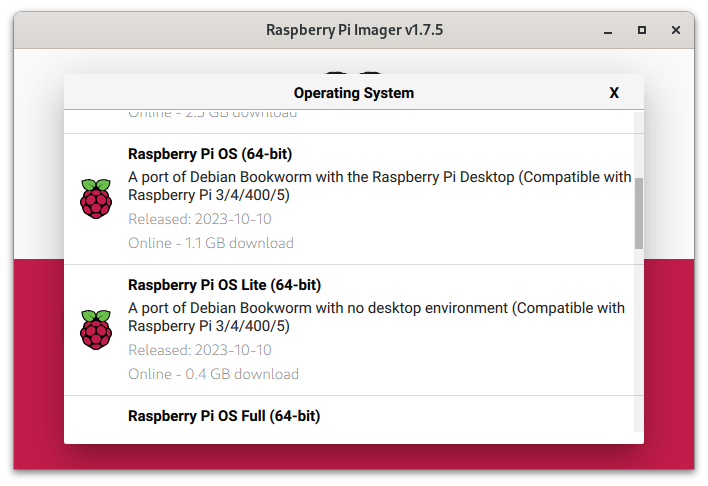
If you are more into consoles, you can download the image and put it on an SD Card with a single command.
# Dump image to SD card
$ sudo dd if=/path/to/image of=/path/to/sd-card-device bs=4MiBThe 32-bit image should run on all Raspberry Pi models, the 64-bit option requires a Raspberry 3 or later or a Raspberry Pi Zero2.
Docs & Links
If you want to read more about the new Raspberry Pi OS, please check out the below links or watch the Video from Gary or the talk over at the Raspberry Pi Channel.


Conclusion
Overall, the new Raspberry Pi OS provides a nice set of changes. Wayland should improve the display experience, Pipewire makes audio better, and NetworkManager enhances the network configurations. The changes from Debian Bookworm should improve the overall experience significantly, too.
Have you already tried it? How is your experience?