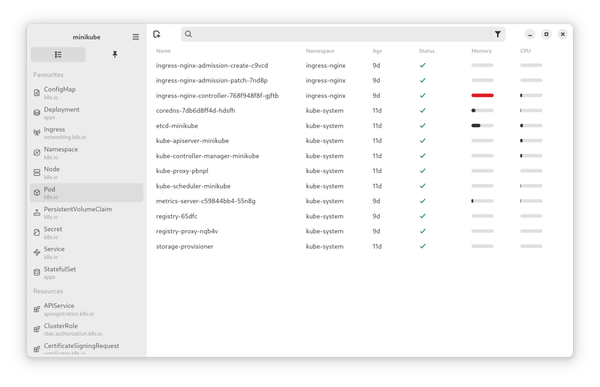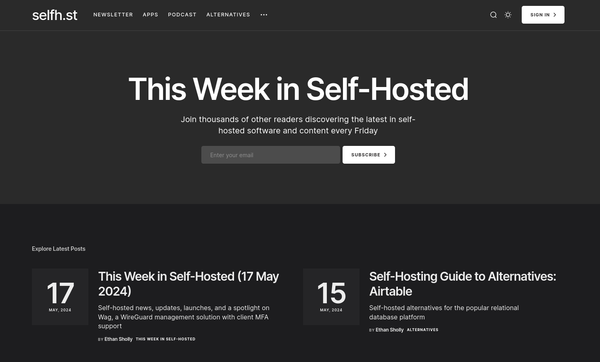Release - Fedora Linux 36
On Tuesday 03.05.2022, Fedora Linux 36 will be released, and I really want to give a brief overview of what's new and what changed. Since I haven't done a GNOME 42 release article, I will cover some included changes here, too.
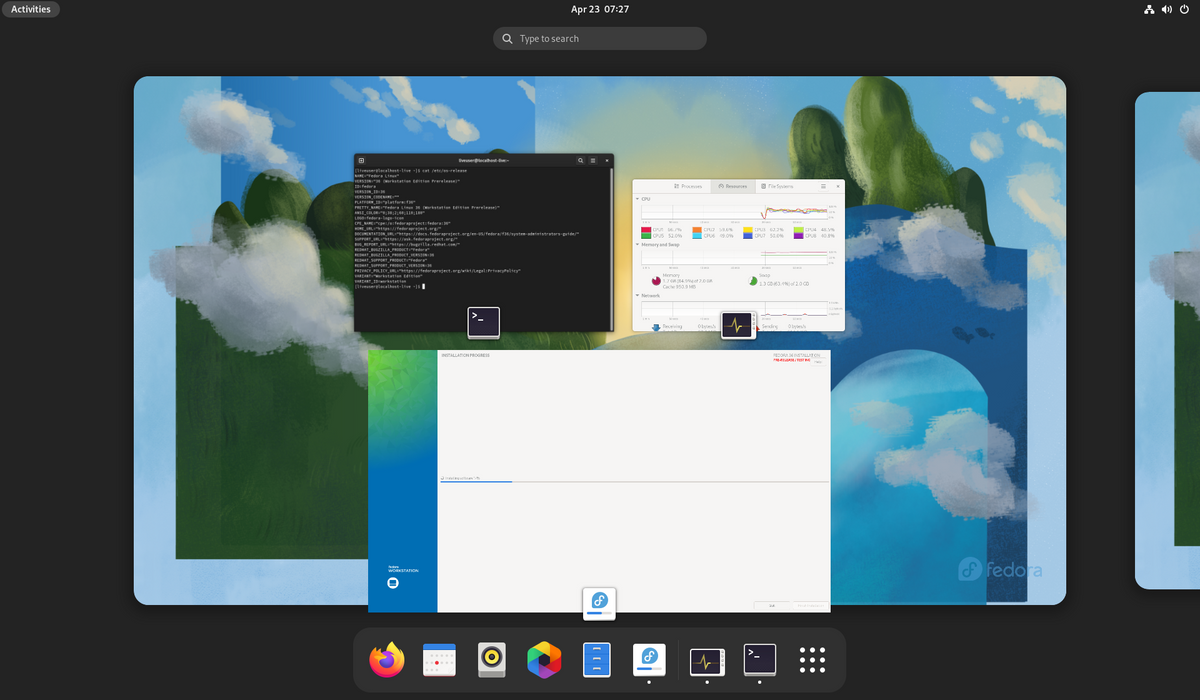
On Tuesday 03.05.2022, Fedora Linux 36 will be released, and I really want to give a brief overview of what's new and what changed. Since I haven't done a GNOME 42 release article, I will cover some included changes here, too.
Update: The release was delayed by another week to 10.05., please be patient. :)
So, let's see what Fedora Linux 36 provides for Workstations and Servers.
Workstation Changes
First, let's talk about the elephant in the room. Fedora Workstation is the flagship of Fedora and there are a couple of changes. As you may be aware, Fedora is very committed to work closely with the upstream and I am including some GNOME 42 changes here, too.
This is totally not, because I skipped the GNOME 42 release article. :-p
GNOME 42
GNOME 42 was released just some weeks ago and is included in Fedora 36. With GNOME 42, you will see some design changes, that make the desktop experience a bit more polished, but also allows developers to build new applications.
On the settings side, we have some new dark style preferences and the possibility to create wallpapers for dark and light mode. The timed wallpapers are still supported. This feature will see more improvements with GNOME43/44.
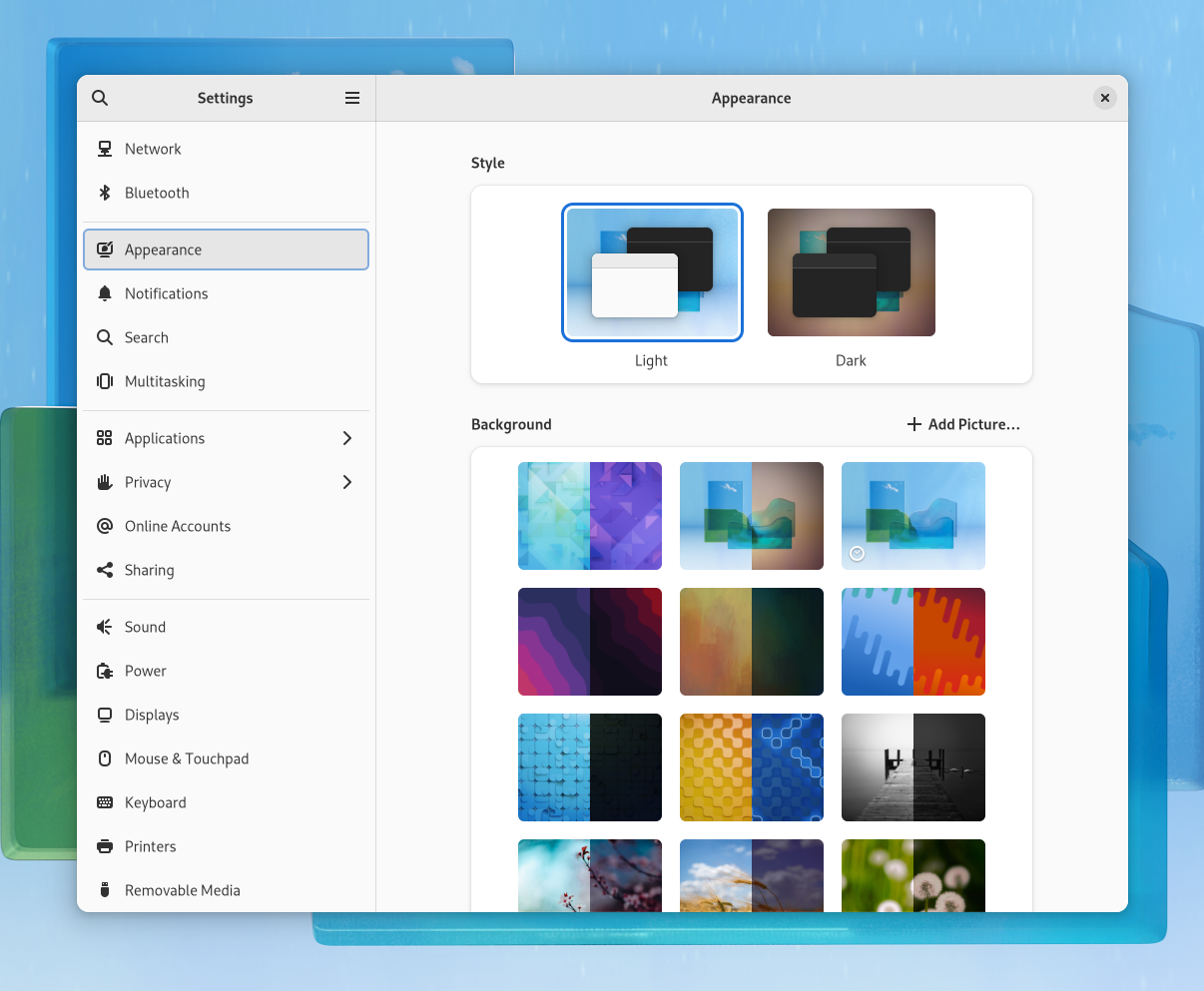
The desktop sharing has changed from VNC to RDP by default, which should make it more secure and faster.
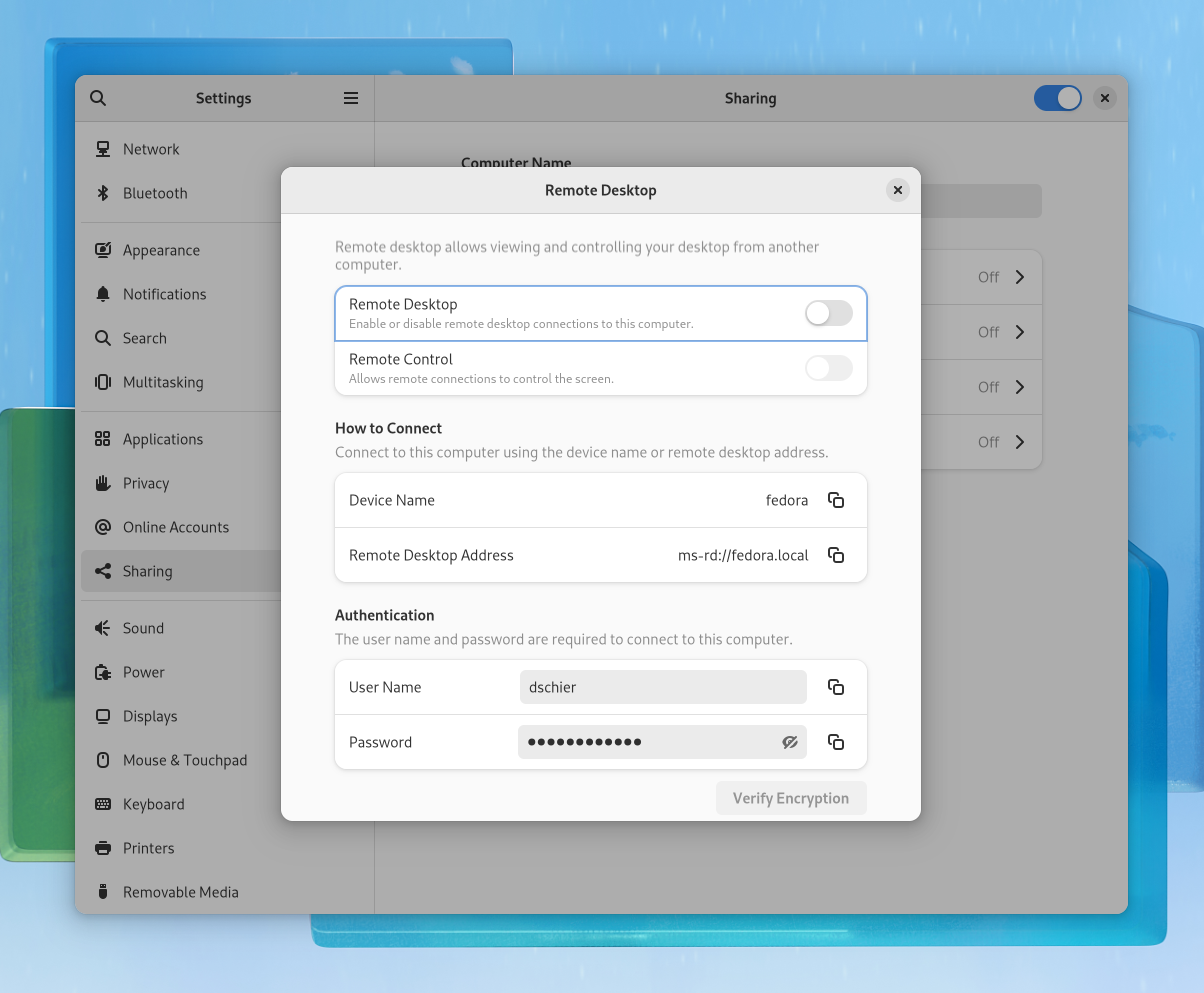
We are also getting a new screenshot tool, which will be triggered by pressing the Print key.
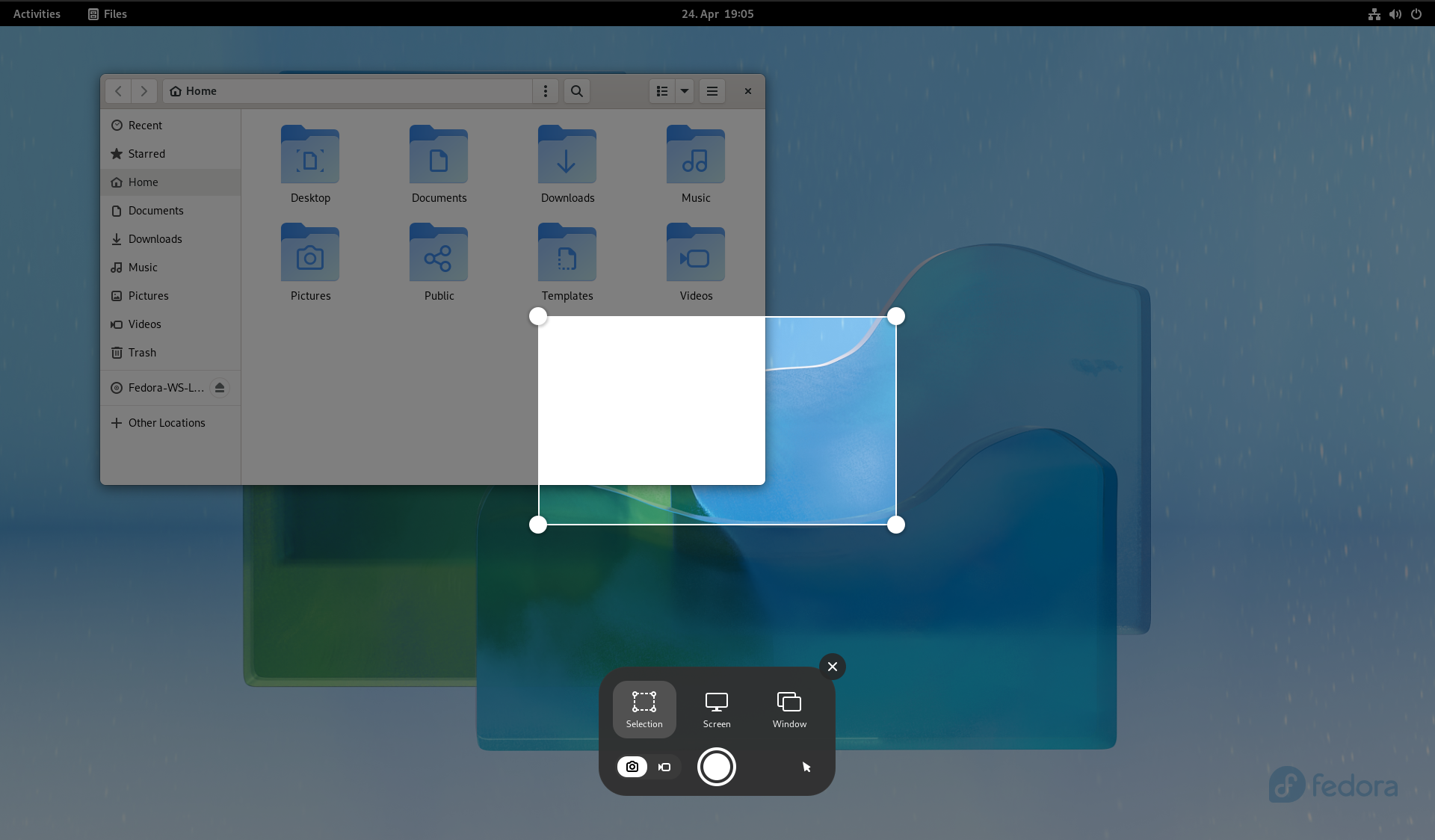
Design-wise, the introduction of libadwaita , the new Adwaita theme and the new folder icons are very pleasing on the eyes. Many applications are already updated to GTK4 and using the new design.
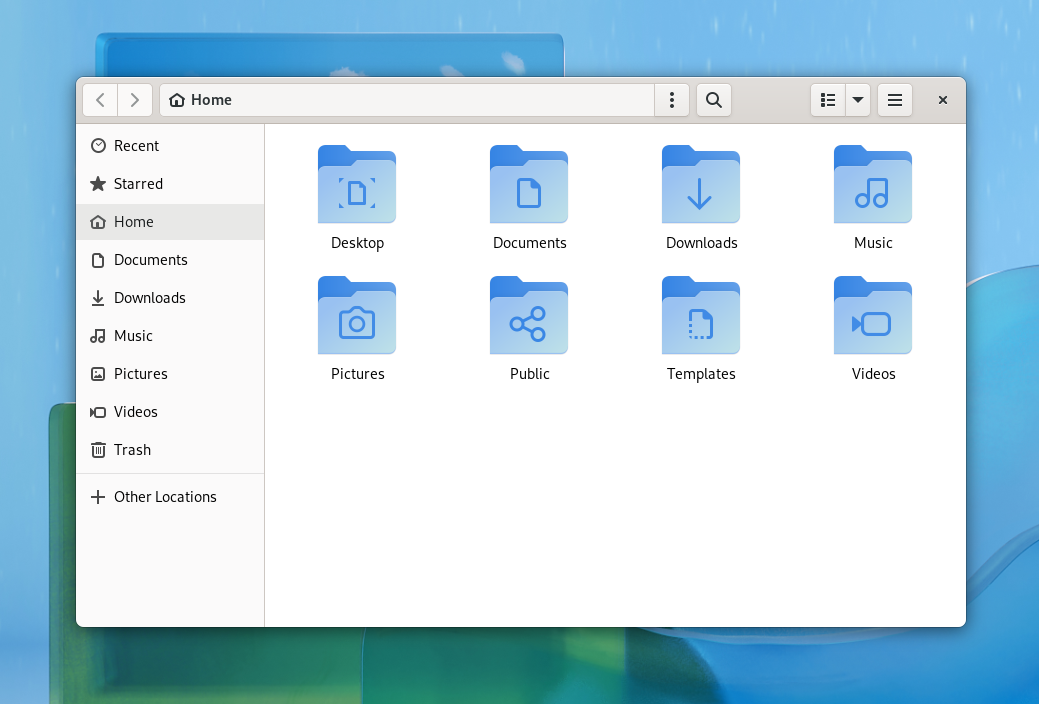
There are also two completely new applications. Text Editor is meant as the new editor and is replacing Gedit in Fedora Linux 36. Console is the new GNOME terminal emulator, but very minimal. It is included in Fedora, but GNOME Terminal is still the default.
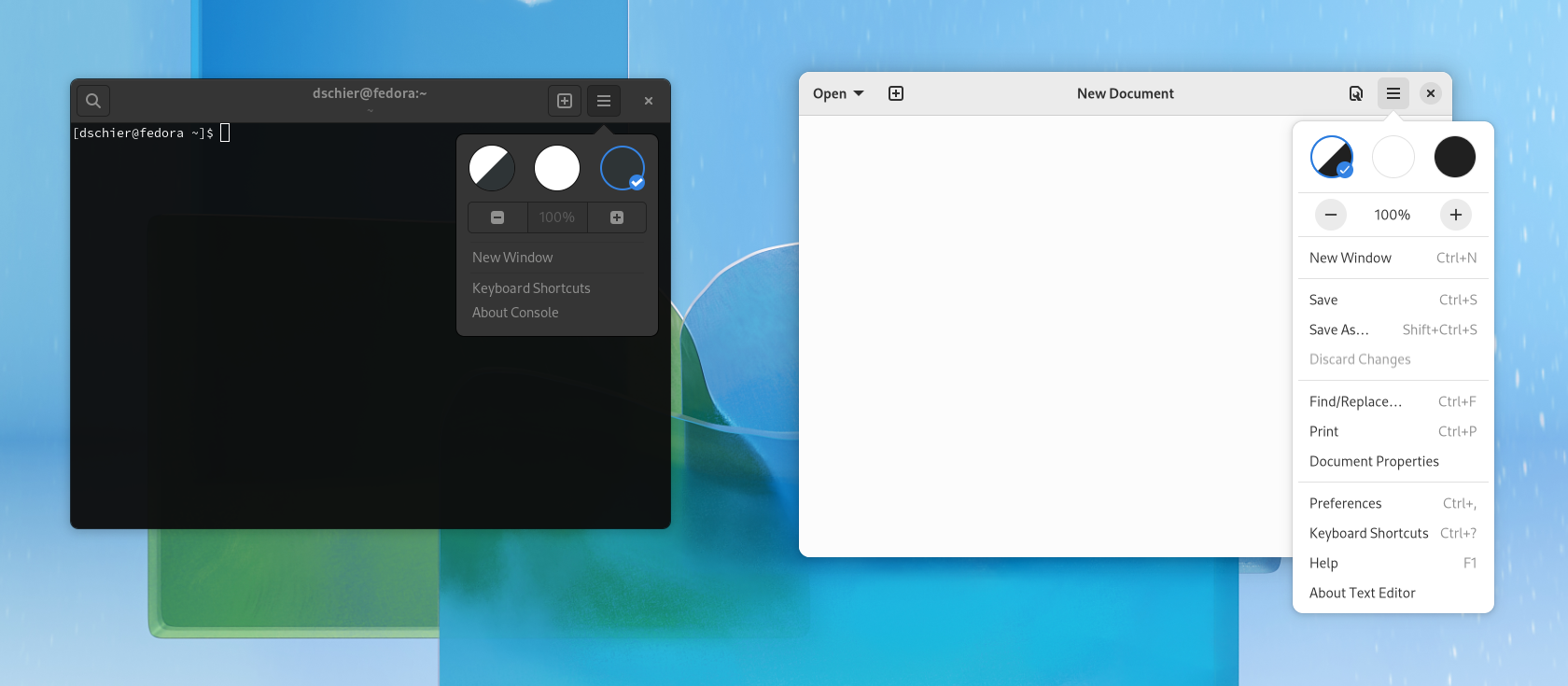
There is way more in GNOME 42. You can read about improved Tracker performance, GNOME Web enabling Hardware Acceleration or GNOME Boxes supporting EFI in the GNOME release notes.
Noto Fonts
As you may have seen in the above Screenshots, Fedora has changed the default Fonts to Noto. This should bring better consistency, rendering and readability.
Anyway, for me the default Font was still set to Cantarell, but changing it to Noto is easy and indeed pleasing to the eyes.
Wayland and NVIDIA
With Fedora 36, NVIDIA is finally supported on Wayland. Installing the proprietary driver does not longer force you to use Xorg. Since I am avoiding NVIDIA as much as possible, I would love to hear how it works.
Applications
Lastly, Fedora 36 introduces some updated Desktop applications.
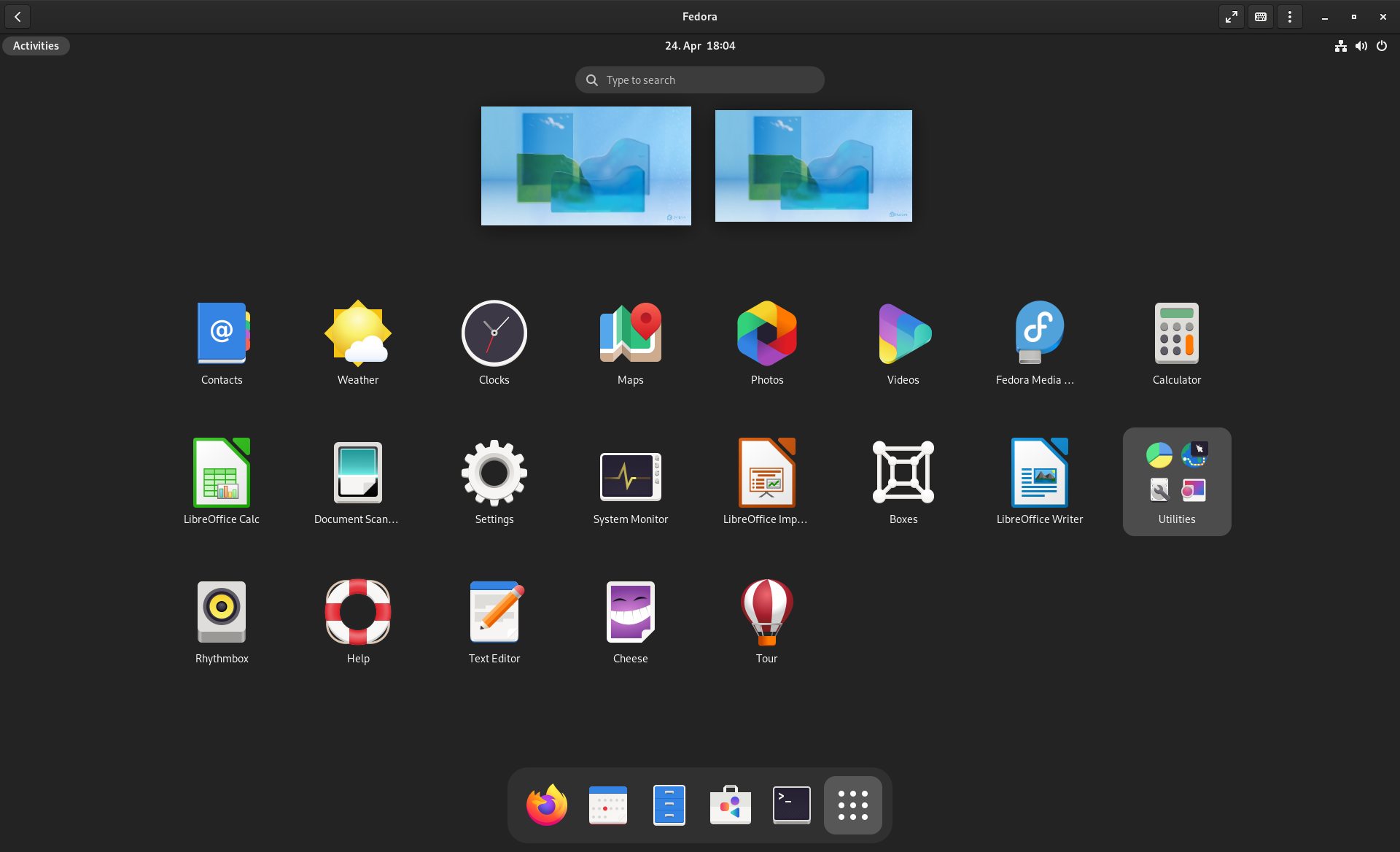
LibreOffice 7.3.2.2 is shipped for document editing and Firefox 99.0.1 handles your browser workload. There is still Rhythmbox 3.4.4 around. All official GNOME applications are updated, too. Lastly, Gedit is replaced by GNOME Text Editor.
Server Changes
As you may be aware, there is also a Server Edition of Fedora Linux. Here you can find more cool updates for your server workload.
Cockpit File Sharing is a new Cockpit Application, which supports you with the setup of NFS and Samba shares.
For web developers, the updated DJango 4.0, PHP 8.1 and PostgreSQL 14 may be very interesting.
You can also find an updated OpenLDAP 2.5 stack for secure LDAP authentication and Stratis 3.0.0 for Stratis Storage Management.
I will update my "Fedora - Home Server" articles and repositories during the next couple of days and ensure that my code is working properly. If there is something interesting, I will keep you covered.
General Changes
Under the hood, you can find even more updates, that are not exclusively meant for Server or Workstation workloads. The below list gives a short summary.
- updated glibc, gcc
- Golang 1.18
- openjdk 17
- LLVM 14
- OpenSSL 3.0
- Ruby 3.1
- Ruby on Rails 7.0
- Ansible 5
- Podman 4.0
- ifcfg is removed and no longer supported
- nscd is finally removed and no longer supported
How to Get
There are 2 major options to get Fedora Linux 36. You can either download a fresh ISO from the download page or update a Fedora Linux 35 system.
Upgrading is quite easy. You can trigger it via GNOME Software or with the below commands.
# Update the system
$ sudo dnf upgrade
# Install Upgrade tools
$ sudo dnf install dnf-plugin-system-upgrade -y
# Reboot
$ sudo reboot
# Apply the upgrade
$ sudo dnf system-upgrade download --releasever=36
It may happen, that you get an error. The below commands should get you covered anyway.
# Sync to current state
$ sudo dnf distro-sync
# Apply the upgrade and allow uninstallation
$ sudo dnf system-upgrade download --releasever=36 --allowerasingUpdate of my Content
As already stated, I will update my repositories and some blog articles during the next couple of days to cover changes for Fedora Linux 36.
Be aware, that I will not update all articles, but only the most recent ones or if I can see that they are broken. In case you find some issues on your own, please feel free to get in touch with me.
Docs & Links
You can find more details and review all over the web. Below is a small collection.
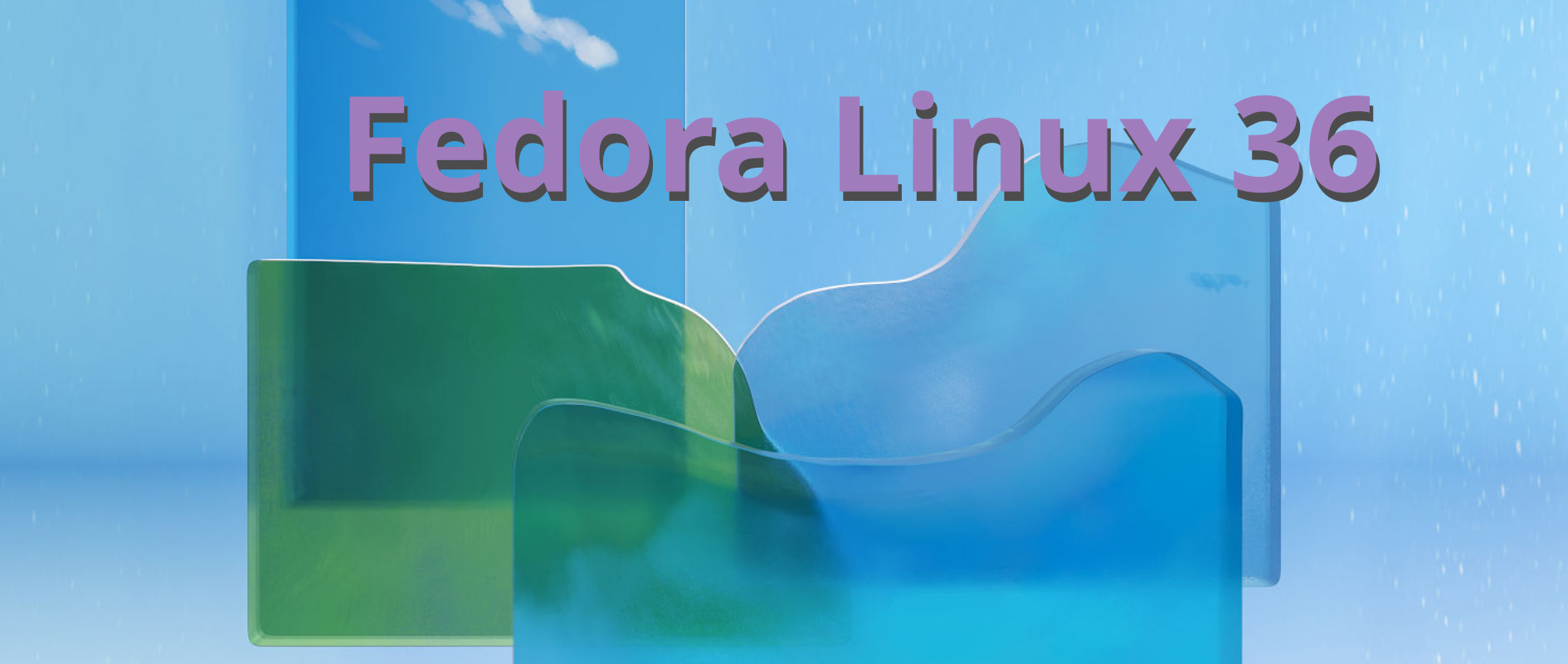




Conclusion
Even if Fedora Linux 36 seems a bit boring, it's one of the releases that I will install immediately. Especially the improved GNOME Desktop and Podman 4.0, but also Ansible 5 are interesting for me.
What is your most exciting feature? Have you upgraded already?