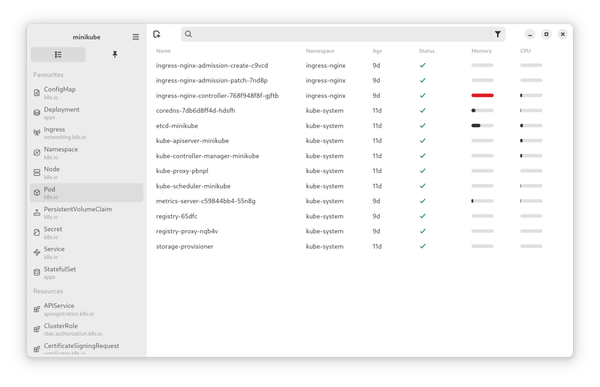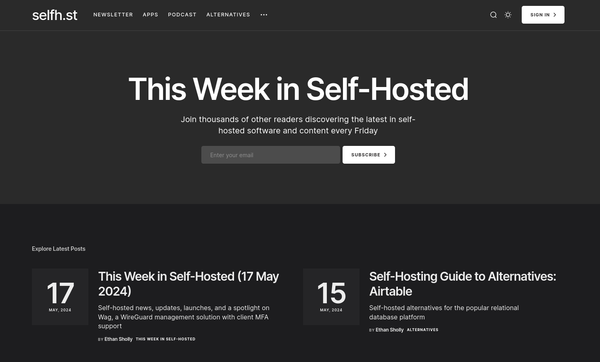Release - Fedora 40
Just last week, Fedora 40 was released. I upgraded my Silverblue Workstation already. Let's see what's new in Fedora, what changed, and how the Fedora ecosystem is becoming even better with this new release.
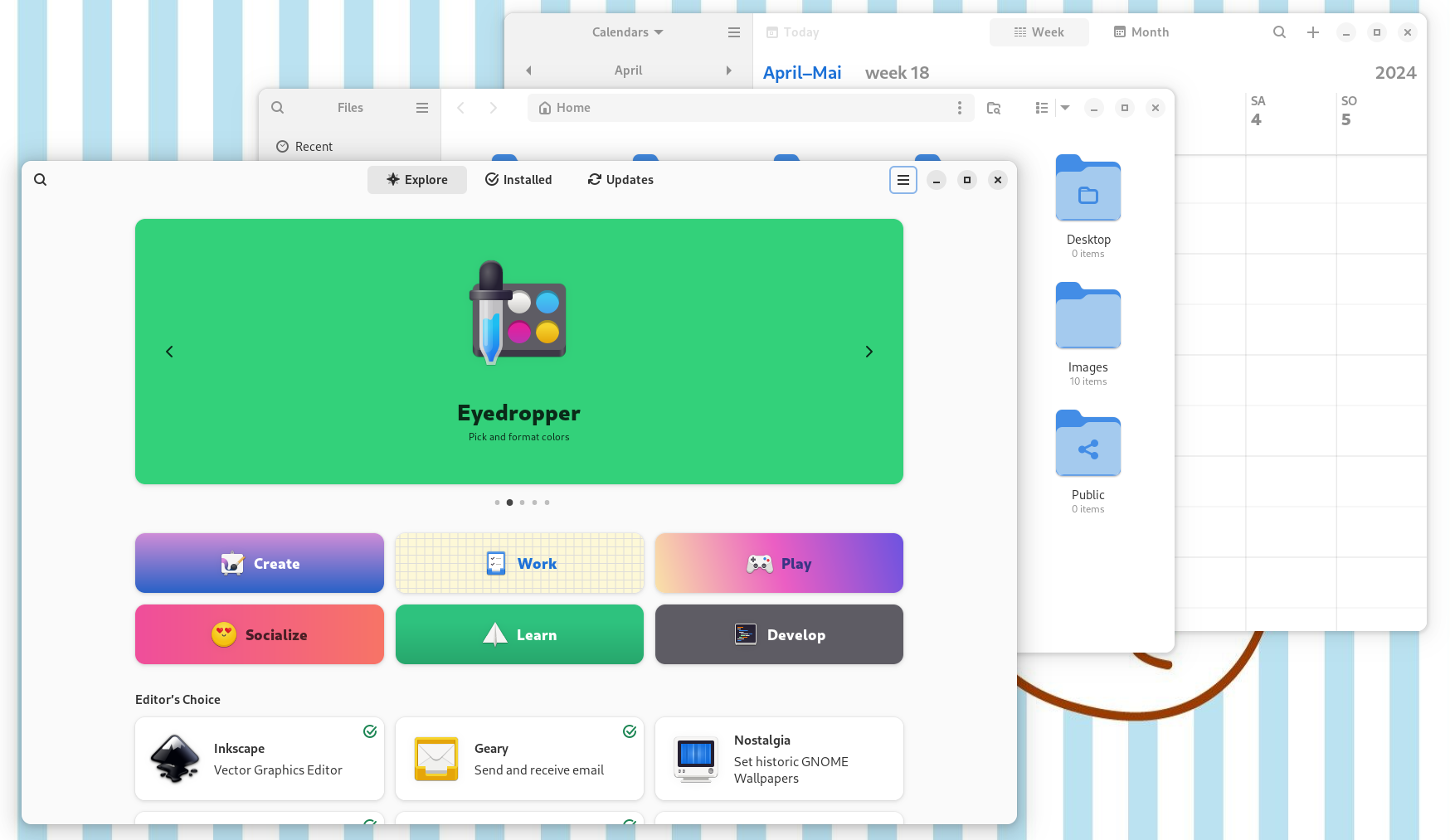
Just last week, Fedora 40 was released. I upgraded my Silverblue Workstation already. Let's see what's new in Fedora, what changed, and how the Fedora ecosystem is becoming even better with this new release.
Ready? Set! Go!
Fedora Linux
You never heard of Fedora? Here is the gist.
Fedora is a leading-edge, community-driven GNU/Linux operating system. It is working very closely with many upstream open source projects. Furthermore, it acts as the upstream of almost all Red Hat family operating systems. It is also my preferred desktop operating system and works for me for over 10 years, already.
In the past, I have written a ton of articles about Fedora, but also how it is placed in the ecosystem and how you can use it on servers or for development.

But, enough of the background. Let's dig into the changes in Fedora 40.
Desktop Changes
Quite frankly, most of the changes on the desktop feel more like polishing and adjustments. Yes, this also includes the huge shift to KDE Plasma 6. Nothing feels groundbreaking, or even unfamiliar. I consider this a good thing.
GNOME 46
Fedora Workstation is the flagship of the Fedora Linux family. It ships with GNOME by default and includes the brand-new GNOME 46. This GNOME release is not so fully packed with surface changes. Yet, there are some cool quality-of-life improvements.
Improved Files
GNOME files, aka Nautilus, comes with a global search feature. This allows to search without knowing the directory. You can open it by hitting either Ctrl+Shift+f or using the Search icon.

Also, the notifications for long-running tasks went to the bottom left corner and is a tad more prominent.
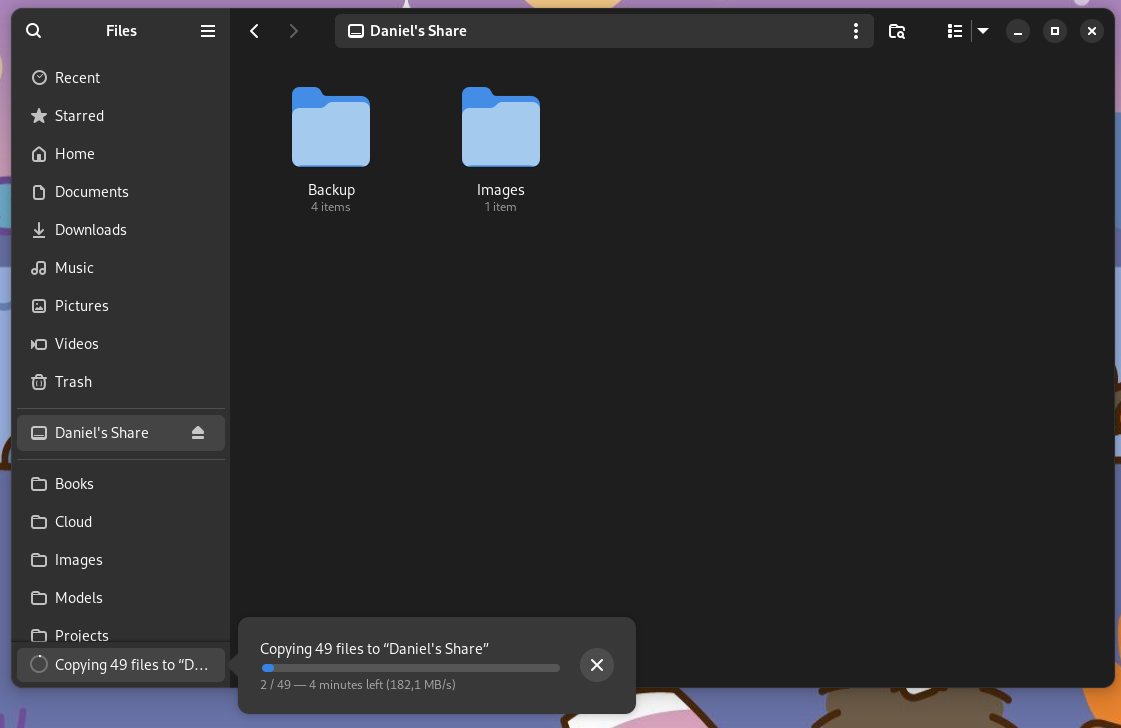
Together with some welcoming performance improvements and smaller changes here and there, it makes operating files a bit better.
Online Accounts
The GNOME Online Accounts in GNOME Settings got new features to use Microsoft One Drive and WebDAV accounts. Also, the Online Accounts authentication uses the default browser now. This makes it easier to avoid rendering errors for some applications, but also using USB tokens, like the YubiKey.
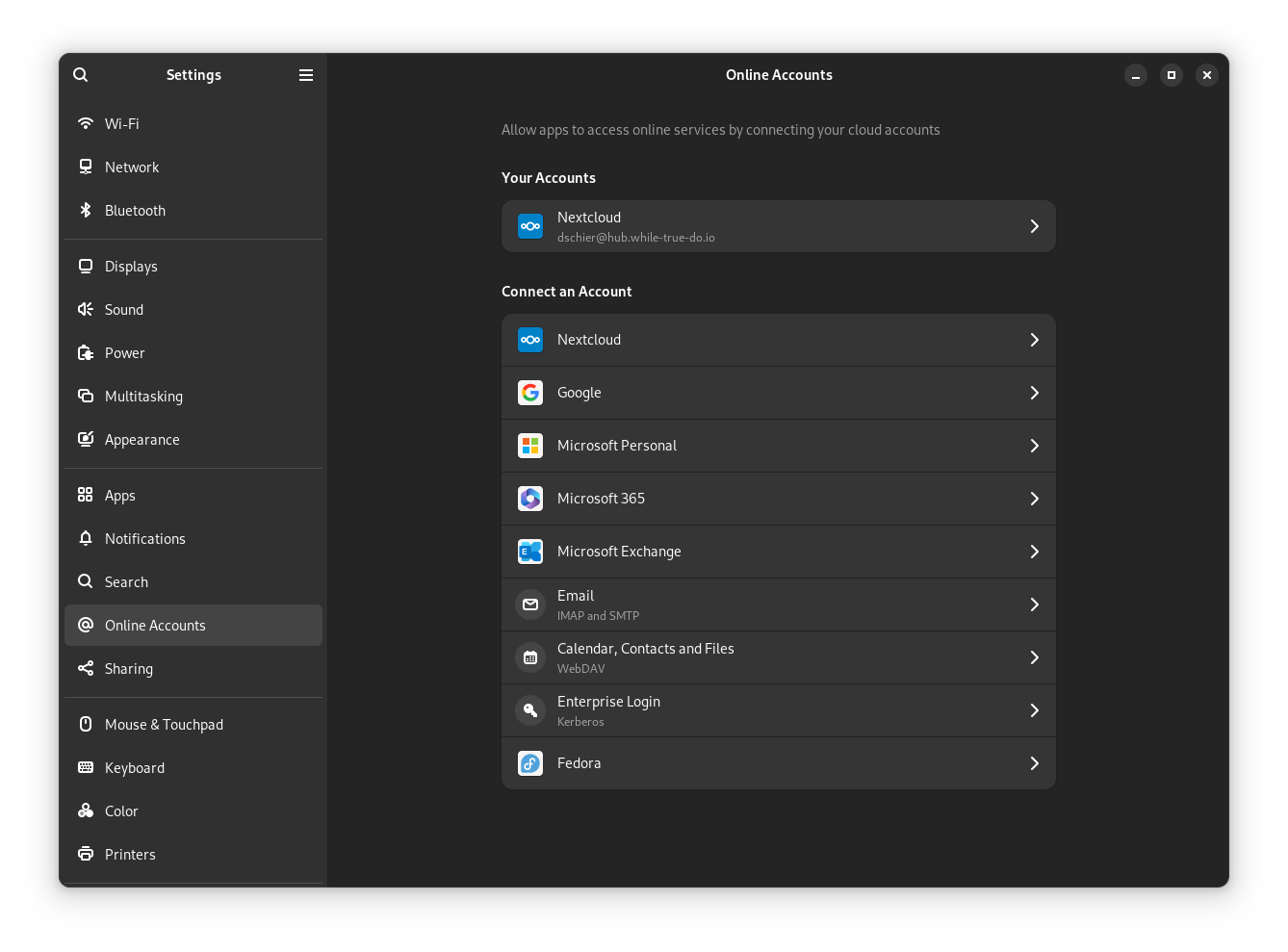
And as you can see, the Settings tab got some polishing, too.
Better notifications
The notifications panel (in the Clock menu) got some improvements, too. You can get more details now, expand the notifications and notifications supports images now.
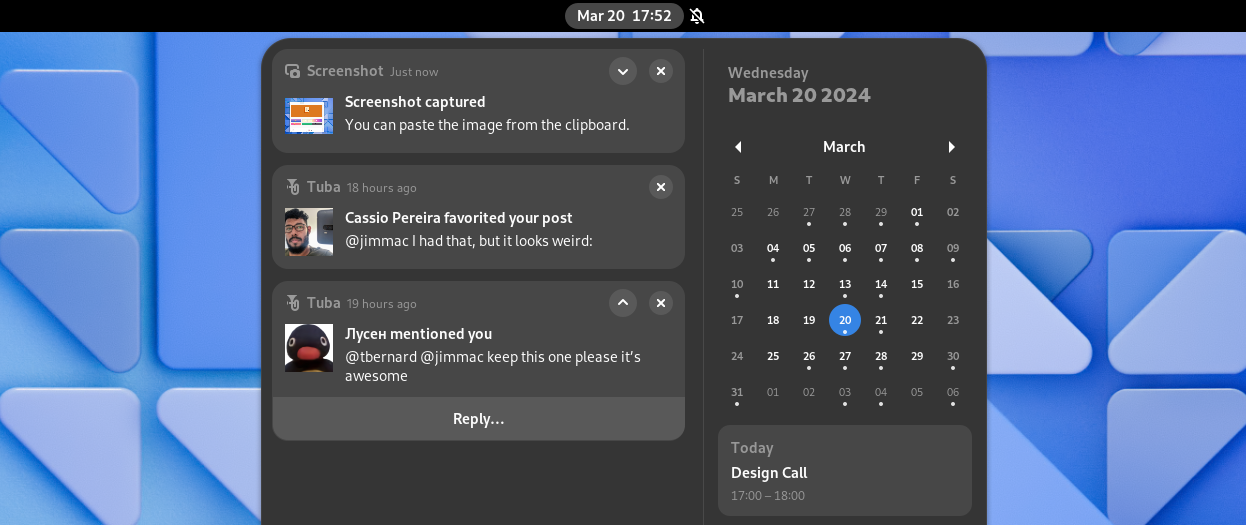
App polishing
Furthermore, lots of work was invested in the GNOME app ecosystem. GNOME Software showing the "Verfied" badges from Flathub now, Calendar looks a bit better, GNOME Extensions was improved and much more.
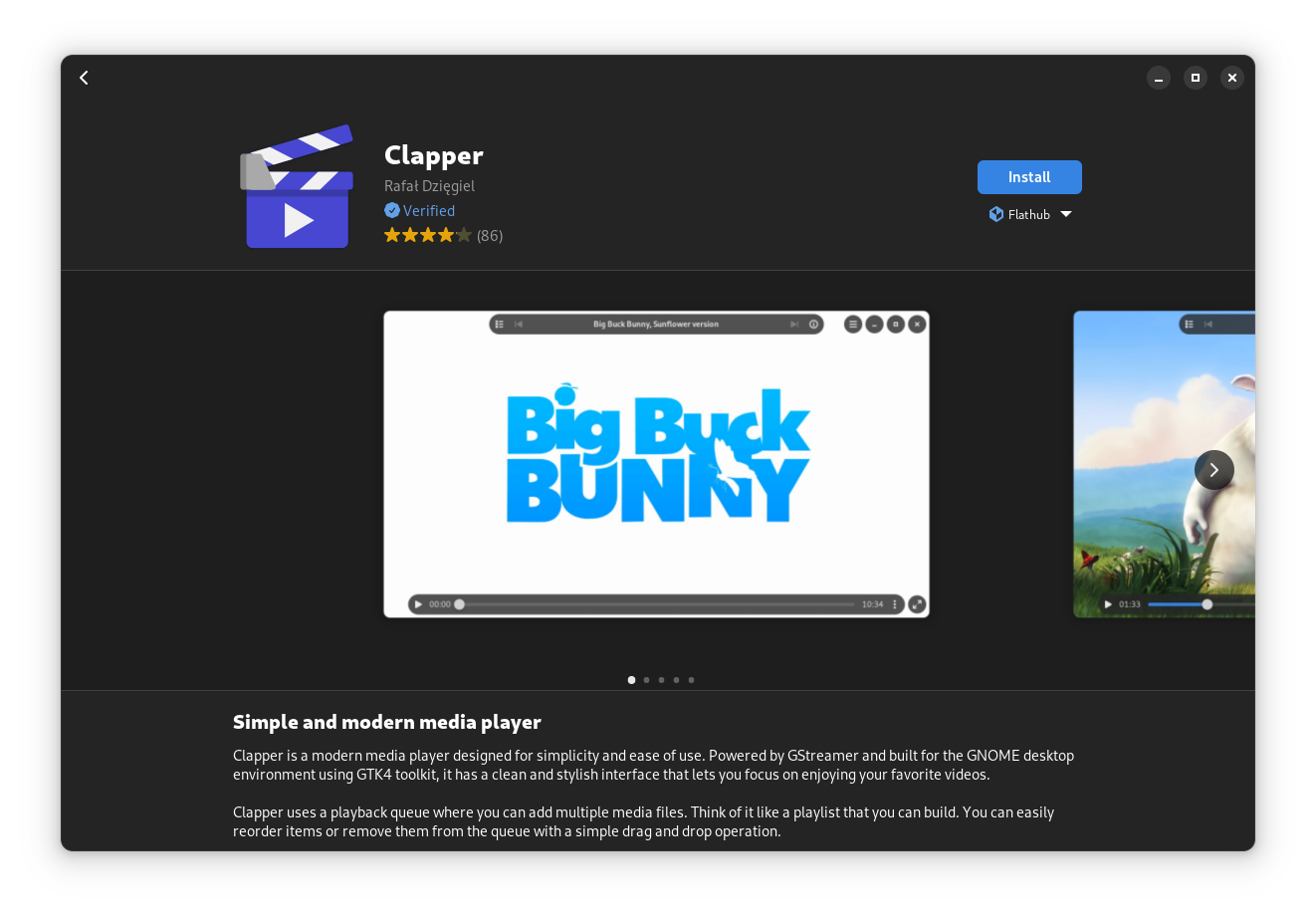
Performance and Resources
Variable refresh rates (VRR) is a feature which can, under some circumstances, produce smoother video performance. This is included in GNOME 46 as an experimental feature, which needs to be enabled by entering the following from the command line using: gsettings set org.gnome.mutter experimental-features "['variable-refresh-rate']".
Also, image viewer got some performance and security improvements.
More Apps
With this release, most official GNOME Apps and Circle Apps were updated and improved.

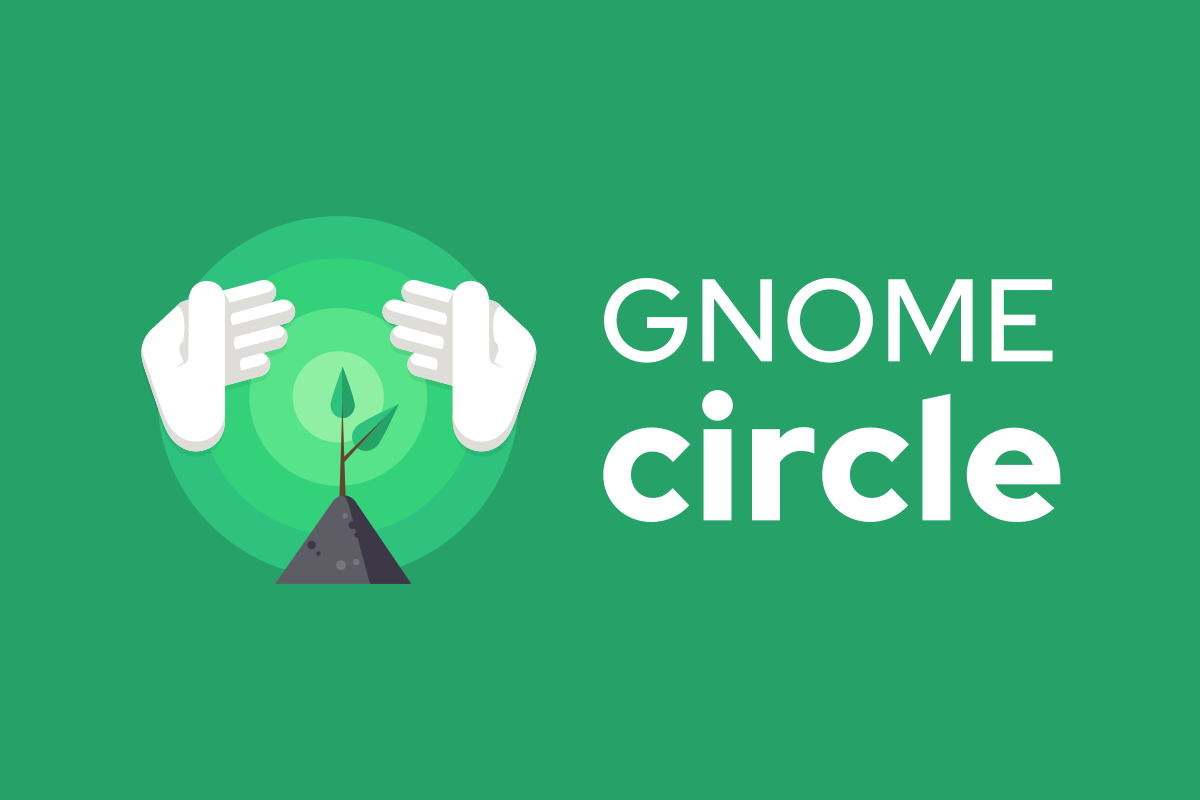
Release notes
In case you want to know even more about the GNOME release, check out the official release page.

General Changes
Yet, Fedora is not all about its flagship. There are many more spins and variants available, including Fedora KDE with Plasma 6, Fedora Server, IoT or the popular Cloud images. Also, not to forget the Atomic Desktops. Here are some software updates, that might I find worth mentioning.
- IPv4 address conflict detection
- Individual MAC Addresses for Wi-Fi
- Delta RPMs dropped
- Immutable desktops renamed to Atomic Desktops
- Unified Kernel support getting some love
There is also a bunch of software updated.
- Golang 1.22
- OpenJDK 21 is now the system default
- 389 Directory Server 3.0.0
- OpenSSL 1.1 removed
- Podman 5.0 (worth an article on its own)
- PostgreSQL 16
- PHP 8.3
- Python 3.7 retired
And that's, by far, not the only changes. You can find a more complete list of changes in the release notes and change set.


More Hardware
With Fedora 40, we are also getting more results from Fedora's hardware initiative. The project is eagerly working to get Fedora in your hands without ever installing it. The Slimbook Fedora 2 is one of the results.
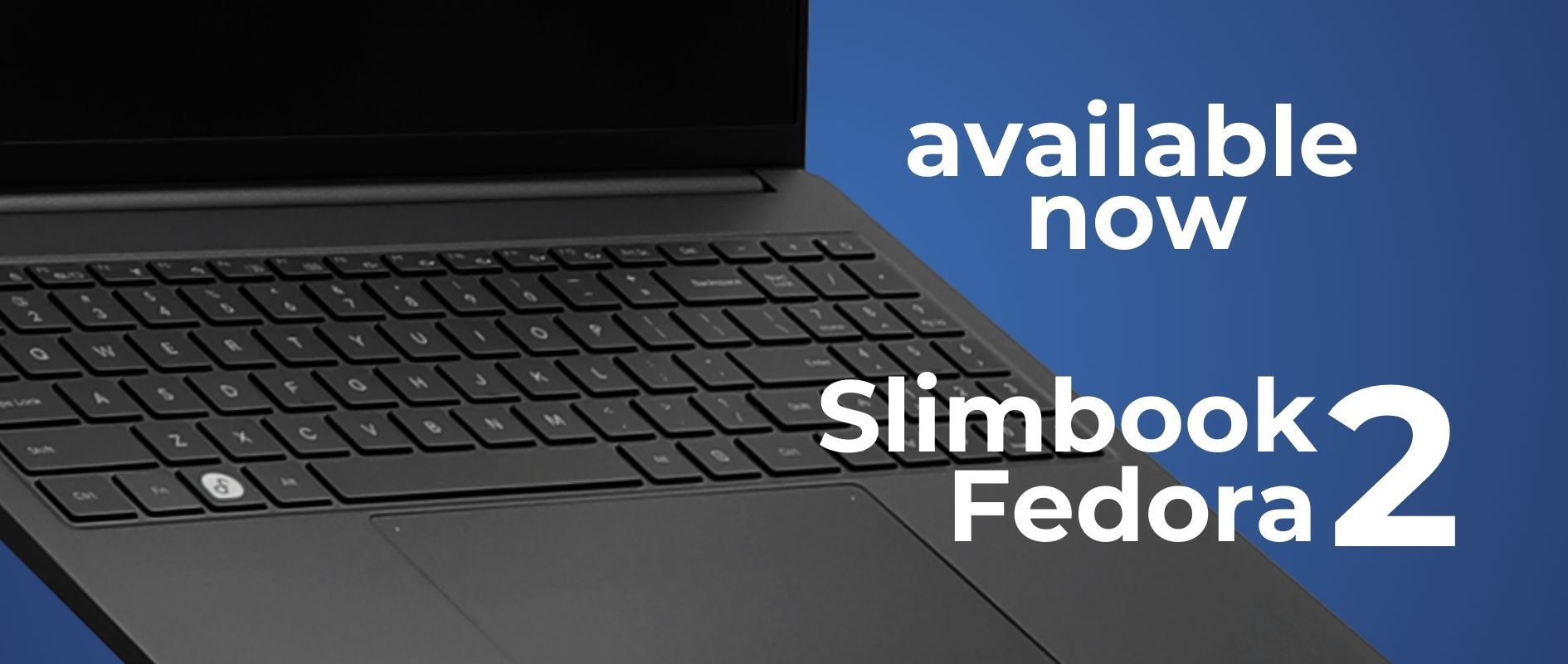
Now with AI?
No worries, there is no fancy AI assistant included in Fedora. But, the maintainers thought it might be a good idea to provide PyTorch for AI development. PyTorch can be a bit of a hassle to set up and maintain.
With Fedora 40, you are getting PyTorch as an official package in Fedora. It does not provide GPU/NPU support, but this is something that will follow, for sure.
Getting Fedora 40
If you have Fedora already installed, you will get an update notification in GNOME Software. Just apply the updates, reboot and you are good to go. It's a good idea to back up your data, beforehand.

For a fresh installation, you can choose from a wide variety of spins and install the desired option easily. The guide in the documentation is well written and should guide you through.

My first experiences
Honestly? This is just another boring update. Rebasing to a new Fedora release on Silverblue feels almost too easy. After Fedora 40 came up, I was even thinking that it wasn't done already.
Is this good? For sure! Is it overly exciting, like an upgrade from Fedora 16 to 17? No! GNOME is polished, Fedora is polished, my apps are coming via Flatpak anyway and are constantly updated. The only thing that wasn't working right after the upgrade: my Fuzzy Clock extension.
Keep it going. This is the way. This is how GNU/Linux can and will become the consumer's first choice for operating systems. Not today, not next year, but slowly and surely like it was always the case with Open Source software.
Docs & Links
The Fedora Magazine is the official blog for Fedora. There you can find a vast list of Fedora related articles.



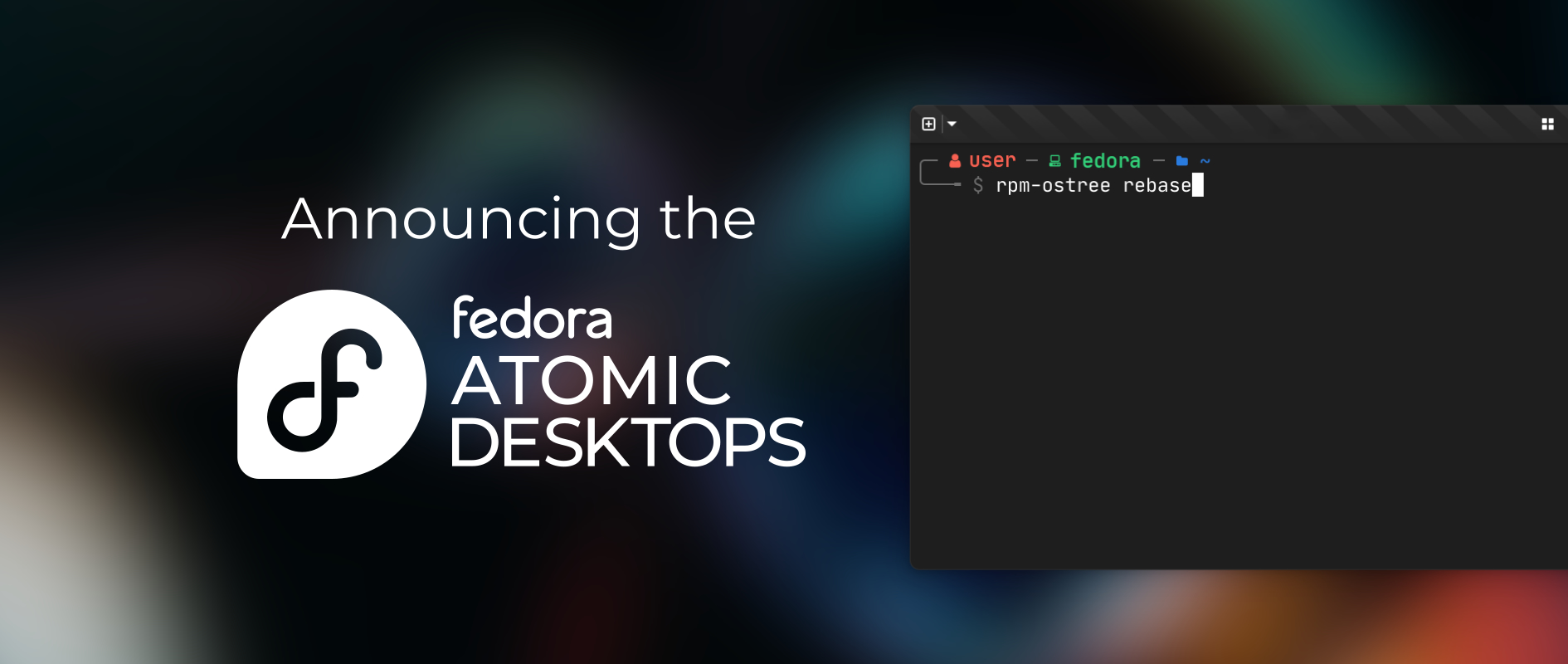
Conclusion
I stated, the release feels boring, and the above article feels a bit "underwhelming", too. Yet, for me, this is proving how far we have come. Fedora, and GNU/Linux in general, came a long way to provide these boring releases.
In just a couple of years, we went from "not usable after release" to "oh, I did an upgrade and everything still works?". A good sign, really a good sign.