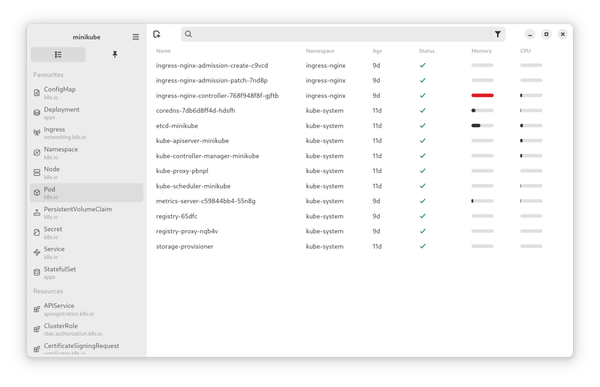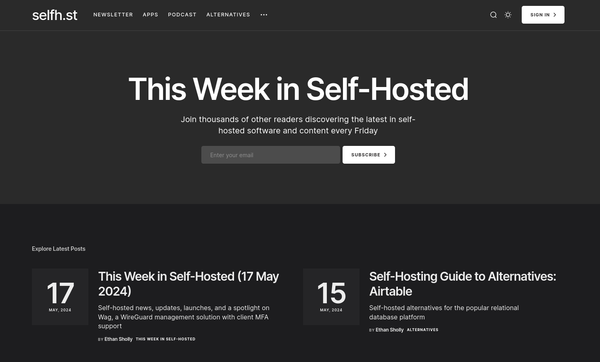Release - Fedora 34
Today, Fedora 34 was released. You will see lots of improvements all over the place. You may have heard that GNOME 40 is part of Fedora, but there is more to it. Let's check what changed and how the new features may improve your workflow.

Today, Fedora 34 was released. There are lots of improvements all over the place. You may have heard that GNOME 40 is part of Fedora Workstation, but there is more to it. Let's check what changed and how the new features may improve your workflow.
This time, I also recommend re-installing your Fedora workstation, if you want to use some features introduced with Fedora 33 and refined in the new major version.
Desktop Changes
I assume, the big elephant in the room is Fedora Workstation, coming with GNOME 40. So let's have a look at the Desktop variant first.
GNOME 40
Gnome 40 is now part of the new Fedora Workstation release and brings a ton of new features. GTK4 is now used for many core applications like Geary, GNOME Weather or GNOME Maps. Some applications also got a visual overhaul. Personally, the changes to GNOME Notes and GNOME ToDo were necessary, and the improvements to GNOME Software are also very welcome. You can have a look at the detailed changes in GNOME 40 in this article.
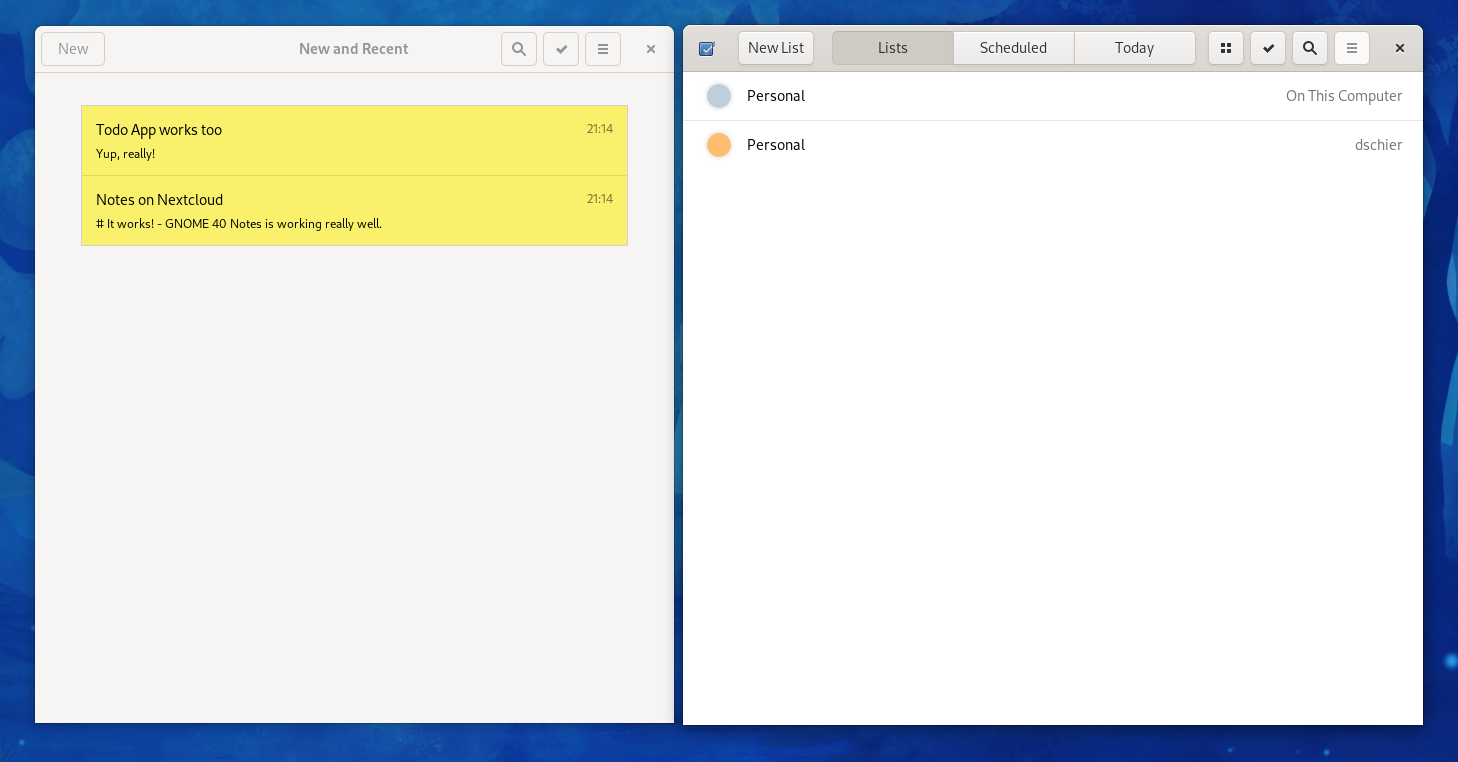
KDE Spin
The Fedora KDE Spin also got some important updates. It uses Wayland as the default window manager now and was updated to KDE 5.21. The KDE release ships some nice features like the new application launcher, improvements to theming and the new plasma system monitor. There are also KDE aarch64 images available now.
i3 spin
With Fedora 34, we will get a brand-new spin, shipping with i3 by default. If you are into tiling window managers and in demand of a lightweight desktop experience, you should have a look at it.
More updates
Other spins were updated too. Included in the repositories are XFCE 4.16 and LXQT 0.16.0. You can download the spins here.
Server Changes
Fedora Server also received lots of updates. For DNS servers, bind 9.16 is included in the repositories. Also note, that nscd is deprecated now. Please check out systemd-resolved and SSSD to replace the functionality of nscd.
For database servers, you can find updates to MariaDB and PostgreSQL. The ntp package is replaced by the ntpsec package which is a well maintained and secured fork of ntp.
Docker is finally working without any workarounds or special tuning. With Docker 20.10, cgroupsv2 is supported. Installing docker can now be done with merely two commands. I still prefer to use Podman but feel free to make use of Docker.
# Install Docker
$ sudo dnf install moby-engine
# Start & enable Docker daemon
$ sudo systemctl enable --now docker.serviceLastly, I want to mention Stratis, which provides easy to use local storage management for Linux. The software is quite new, but already integrated in the Cockpit Web UI and should allow an improved way to manage local storage similar to ZFS. Stratis comes in Version 2.3.0 and Cockpit is on the current Version 242.
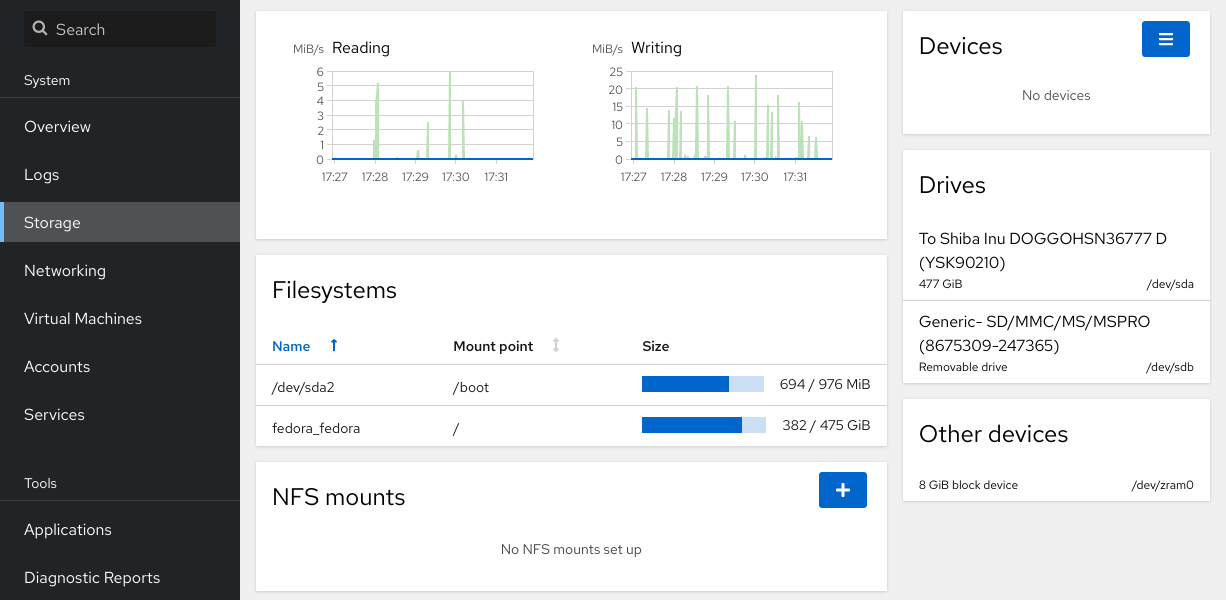
General Changes
The Fedora Team does not stop with some visual changes and updating packages, but also tries to ship a modern and improved Linux experience. With Fedora 33 btrfs as the default file system was introduced, thermald was enabled by default and SWAP-on-ZRAM was shipped. With Fedora 34 you will see enhancements to all of them and also some new features.
btrfs compression
All variants using btrfs now have transparent compression on btrfs by default. On modern hardware this will not only reduce the footprint of your documents, music and applications, but also may improve the access time to files. For compression the zstd algorithm is used, which is known to be rock solid and reliable with reasonable compression rate.
For me, this is the first time, that I will do a fresh installation of my Fedora machine, so I can use btrfs and transparent compression withou doing manual steps. If you still switched to btrfs with Fedora 33, you should have a look here to enable compression for your existing installation.
On older hardware, this may lead to a slower machine, so you can either stick to ext4 or follow the disable-instructions.
systemd-oomd
Another performance and stability improvement comes with systemd-oomd enabled by default. This change will enhance the experience when facing out-of-memory (OOM) situations. The new service should handle OOM situations better and is also supporting SWAP based actions. Since systemd-oomd is working on cgroup level, it is also aware of thresholds and limitations of cgroups and can act on a much more detailed level than simply "killing some random process".
PipeWire
With the Fedora 34 release all audio will be routed to PipeWire. PipeWire is the new multimedia processor on top of audio and video devices that can be used to support the use cases currently handled by both pulseaudio and JACK. It also provides an API compatible to pulseaudio and JACK. This way most tools will "just work".
More changes
SWAP-on-ZRAM was also adjusted, so it can allocate more RAM. Xwayland is a standalone package now. This should ensure to see the updates coming to Xwayland, since Xorg itself is somewhat stuck.
Links
Please check out the complete change set in the Fedora Wiki. You can also have a look at the Fedora Magazine article about Fedora 34 Beta.
You can also find release articles on Fedora Magazine.


Conclusion
For me the Fedora 34 release is a very exciting one. We are getting the newest GNOME 40 and KDE 5.21 Desktops, lots of improvements for btrfs, SWAP and OOM handling and PipeWire will hopefully solve some issues with sound and streaming applications.
Since I want to use the new btrfs changes and transparent compression on a fresh system, I will re-install my Fedora Silverblue for the first time since the initial release of it.